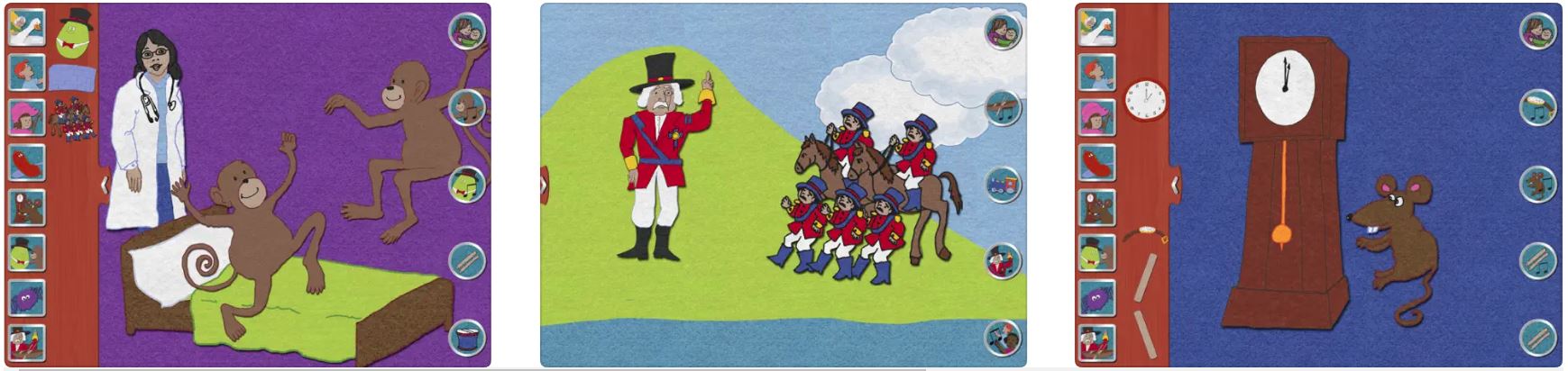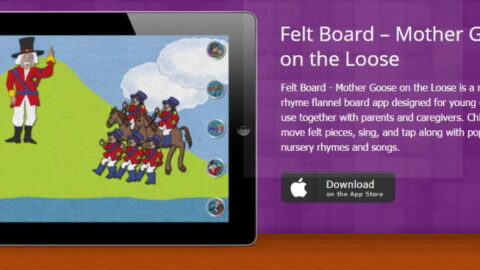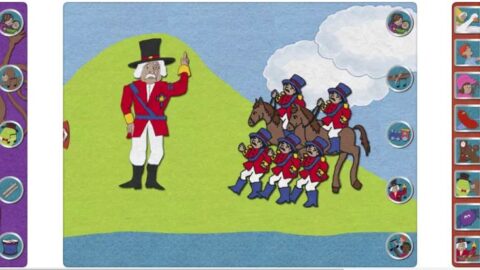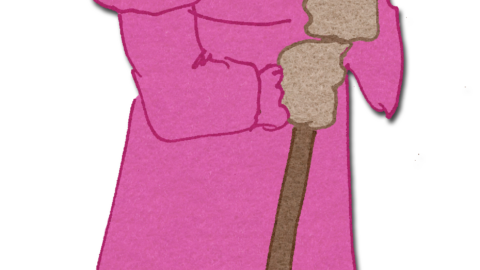Digital Media
Children are drawn to technological tools. Technological “toys” are available for children of all ages. Children’s innate interest in technology should never be used to replace active play, but it can be used positively in different ways.
Appropriate use of digital media in a program for children from birth to age three means that it is presented as part of the program, without replacing what is already successfully in place. Until research is published regarding the effect of technology use on very young children, a limit of two to three nursery rhymes presented with technological tools should be adhered to in each MGOL session. Parents can be reminded that children learn best when playing WITH the adult in their lives, and this applies to using technology tools as well.
When handled with careful consideration, in moderation; in ways that fit in with the program’s intent and don’t overwhelm, that enhance but don’t replace, and that encourage parent/child interaction, digital media is appropriate for use in a Mother Goose on the Loose program.
In Mother Goose on the Loose the librarian is a facilitator rather than a performer. The facilitator's goal is to encourage parents to be a child’s first and best teacher by modeling actions, giving them songs to sing, showing them how to use the tools available to them, and explaining how to access those tools at home or in other places outside of the library. This agenda can apply to the use of technology as well as to the use of books and musical props. Integrating technology into our programs in a well-thought out way serves an important purpose. As educators, we are providing a model for parents to use technology with their children in age appropriate ways.
Digital media should not replace books; rather it should be used to expand and enhance what already exists, in moderation. Here are a few examples.
MGOL Examples:
- Using a Smart Board for enhancing programming.
- For instance, when singing a song about colors, show the color mentioned. If the song is about red, the entire smart board can turn red. If the color in the song is switched to blue, the smart board can turn blue.
- Using a playlist on an iPod for playing songs during library programs.
- Using an iPad during MGOL sessions to expand songs.
- For instance, when singing about the sounds animals make, show a photograph of the animal on the iPad and give children the opportunity to hear the sounds that each animal actually makes. The children can be invited to mimic the animal sounds. This gives children the experience of hearing and making actual animal sounds rather than reciting words that represent animal sounds such as “Moo, moo, moo.”
- Creating movements to go along with recorded music.
- For instance, try dancing a jazzy version of “One, Two, Buckle My Shoe” from Toddlers Sing. Once the children learn all movements from weekly repetitions of the rhyme, invite parents to use their phones to make a video and show it to their children at home.
- Handing out colored scarves and waving them to songs or videos.
- While showing a video of "Puff the Magic Dragon, lead the children in waving scarves to the song.
- Projecting images from the International Children’s Digital Library (ICDL- a database that contains picture books from around the world) onto a screen. This allows children to see small details in picture book illustrations that they might otherwise have missed and enables them to decode storylines for themselves via the illustrations (especially in wordless books), experiencing narrative skills long before they have learned to read words.
- Using apps or recordings for sound effects.
- Use the app “Fake a Bell” to make bell-like sounds.


The Mother Goose on the Loose App
In 2013, a Mother Goose on the Loose app designed to enhance what happens in MGOL was released by Software Smoothie in collaboration with MGOL.
A few selected nursery rhymes were matched with illustrations that looked like felt and could be moved around the iPad with a finger. Recordings of the rhymes are available, but users can choose to forego the recordings and use their own rhymes or stories instead. The repetition is designed to stay interesting and by using the app, children see that there can be different visual representations for the same item or idea.
A note to parents explains how the rhymes can be used to create stories and play games around a rhyme. By using buttons on the side, additional characters from one rhyme can be added into another, creating a new story. And by clicking on a "felt piece", it will pop to the front of the screen. With a little bit of white wool sticking out from behind some bushes, it is easy for children to help Little Bo Peep find her sheep.
Here is a possible sequence of events for using the rhyme “Jack be Nimble.”
- Recite the rhyme the first time and show an illustration from a nursery rhyme collection.
- During the next session, show a picture drawn by a different illustrator.
- The following session, have a flannel board piece of Jack jumping over a candlestick (or perhaps even two pieces with children being invited up to the flannel board to help Jack jump over his candlestick).
- Bring in candlestick and recite the rhyme. Invite the children to come up one at a time and jump over the candlestick. Request applause as each child completes the task. (For babies, bring the candlestick to each parent sitting in the circle and ask them to “jump” their baby over the candlestick with ensuing applause).
- Use colored scarves while reciting the rhyme. Hold the scarf in your lap and lift it in an arc over your head when Jack jumps over the candlestick.
- Recite the rhyme and bring your iPad around to each mom. Ask them to guide their child’s finger to help Jack jump over the candlestick. Give this developmental tip: “Parents are a child’s first and best teacher. Children thrive best when interacting with their parents in a joyful way. The age-appropriate way to use technology with young children is by making it a shared experience. Children are drawn to technology, but it only enhances their development as a healthy WHOLE child if it is used with their adult in a loving, interactive way.”
- Bring in enough empty toilet paper rolls and give one to each parent/child pair. Ask them to use their imaginations and pretend the toilet roll is a candlestick. Recite the rhyme and EVERYONE can jump over their own candlestick. Give a tip about extending the activity at home by playing “Jack be Nimble” with other small, safe objects.
- Shake chickitas while listening to a recording of “Jack Be Nimble” from a playlist on an iPod, iPad, or MP3 player.
- Use your imaginations. Recite the rhyme while everyone is standing up in a circle and JUMP when Jack jumps.
- Show another book illustration. Tell parents to substitute their child’s name in place of “Jack.”
The above 10 examples show how digital media can be used in ways that adhere to NAEYC’s original principle for technology use with very young children because it is hands-on, engaging, empowering, it gives the child control, and it also provides adaptive scaffolds to ease the accomplishment of tasks and is used as only one of many options that support children’s learning through the one nursery rhyme, “Jack be Nimble.”